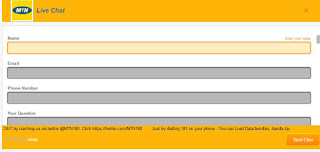Were you finding it difficult to resolve your queries with MTN using any of there channels due to high traffic levels? then i bet let's take a look at this alternative. MTN Live chat is one the best and easiest way to resolve your queries with MTN by just chatting with there customer care online in a chat window to solve your problem easily without waiting to call them. You can be able to solve many issues using the MTN live chat window including resetting your pin for share n sell, requesting for your puk, filling complain about credit deduction from your account or receiving irrelevant messages and many more of your problem.
READ ALSO: Cheapest MTN tariff plan you need to know
How to get started
Click here to access there live chat window
A window will appear where you will put your full name, Email address, phone number, question and press start chat to enable to you start the live chat with there customer care
Once you press start chat you will be taken live to chat with there customer but you will be given a time to wait for them to response and be available to you, it usually takes something less than 3 minutes ( sometimes depending on your internet connection)
From there now as you can see, you will be able to ask anything and receive response at the spot
For those that spend time online i think that's an easy way than waiting on a call for many hours without response