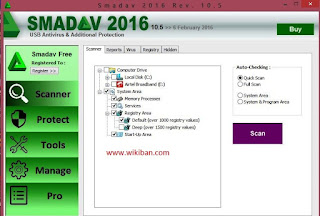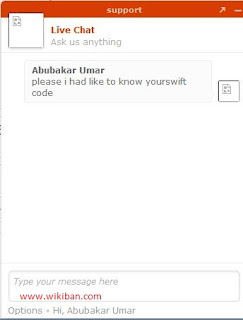We all know free browsing now is no longer a new gist but what pains me much is there are some out there spending huge amount of money on data for browsing, i Cant even remember when i paid a dime to browse. i believe this 2016 is just a miracle because different kind of configurations and settings for free browsing is just disclosing uncountable. Well for the time being i know you are still rocking the new MTN free browsing with Simple Server for those who are aware of the ongoing trick as at the time of this post.Let me strongly recommend you this method, because with this configurations i believe you can browse/download and stream the whole internet with N0.00kb without even a single frequent disconnection. if you feel like you can even download the whole internet freely for the time being.READ ALSO: How to borrow airtime on all Nigerian networks For Pc Users
When i give out the configurations here i know some may not be able to set it up and running that's why i configured it myself and upload it for you to download the modified Simple Server which will enable you to browse freely from now henceforth.Download it here http://www.datafilehost.com/d/514b7acdAfter you finish downloading the Above modified simple server for free browsing just extract it anywhere and open "SimpleServer.exe" and allow it openly to be running. After that set your browser's proxy to 127.0.0.1 and port 8080 to start attacking the net mercilessly and if you don't know how to do that, please check here.READ ALSO:
MTN musicPlus is Back Again with fresh Autorenewal CodesFor Mobile users
Well its pretty Simple for mobile users Launch psiphon Shield or Psiphon Handler, if you dont have it, download it here in the handler menu » Proxy type: Real Host
» Proxy server: http://172.16.5.226@ or 172.16.5.226@
» Real Proxy Type:Default
» Real Proxy server: (leave it blank)» Select save and click on “tunnel whole device”.
Click on the option tab
» Region: select, USA or any other server
» Select more option,» Check “Connect through an HTTP Pro” then select “Use the following settings:” then configure as.
» Host address: 10.199.212.2
» Port:8080Save and click connectFor those using simple server just edit the 'Injection Query/URL' and 'Injection Host' to this IP "172.16.5.226@" dont forget to put the '@' punctuation. then connect.Use normal configuration and APN setting for MTN, that's all keep enjoying the net for this time before we get disclosed by MTN cybersecurityIf you detect any obstruction in the process of configuring this please let us know via the comment box belowWe always strive to give you quality contents and if you don't want to miss any of our latest updates, kindly click here to subscribe with your email address and don't forget to check your inbox for confirmation
Launch Sypon Shield or Psiphon Handler, in the handler menu:
» Proxy type: Real Host
» Proxy server: http://172.16.5.226/ or http://172.16.5.226@ or 172.16.5.226@
» Real Proxy Type:Default
» Real Proxy server: (leave it blank) - See more at: http://www.shelaf.com/2016/02/mtn-unlimited-free-browsing-with-00kobo.html#sthash.8CCbqhN2.dpuf
Launch Sypon Shield or Psiphon Handler, in the handler menu:
» Proxy type: Real Host
» Proxy server: http://172.16.5.226/ or http://172.16.5.226@ or 172.16.5.226@
» Real Proxy Type:Default
» Real Proxy server: (leave it blank) - See more at: http://www.shelaf.com/2016/02/mtn-unlimited-free-browsing-with-00kobo.html#sthash.8CCbqhN2.dpuf
Launch Sypon Shield or Psiphon Handler, in the handler menu:
» Proxy type: Real Host
» Proxy server: http://172.16.5.226/ or http://172.16.5.226@ or 172.16.5.226@
» Real Proxy Type:Default
» Real Proxy server: (leave it blank) - See more at: http://www.shelaf.com/2016/02/mtn-unlimited-free-browsing-with-00kobo.html#sthash.8CCbqhN2.dpuf