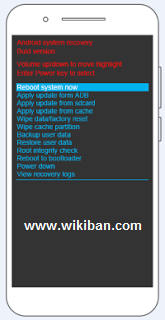We all know rooting our phone is something which isreally normal in the tech industry in other to enjoy more fascinating and amazing features of the phone. Device that is not rooted is limited to many number of basic features, and we all know that rooting your phone will actually void your device warranty.
Android 5.0, 5.1 lollipop device and Android 6.0 Marshmallow users are finding it hard enough to root there devices in other to enjoy more fascinating features like using some VPN apps and other softwares to rock your device perfect.
Kingroot has been the best Android Rooting software for a while and its also the best in terms of rooting stubborn Android devices like marshmallow and lollipop, the App has been updated with so many features to support the rooting of your phone without any PC with just a single click.
Well without wasting much effort and time let see how you can root your Android smartphone device easily with KingRoot V4.85
Now run the application, it will start analyzing your device which will take a while, wait for it to finish then you will see the main interface window with some Chinese language.
After making sure that you have a strong internet connection, just tap on the big green circle label "root" and the rooting process will start immediately
Upon completion of the Rooting process you should see a big green circle mark success with a green bar below showing your that the rooting process is done.
you can download root checker from playstore to check root access
We always strive to give you quality contents and if you don't want to miss any of our latest updates, kindly click here to subscribe with your email address and dont forget to check your inbox for confirmation
Android 5.0, 5.1 lollipop device and Android 6.0 Marshmallow users are finding it hard enough to root there devices in other to enjoy more fascinating features like using some VPN apps and other softwares to rock your device perfect.
Kingroot has been the best Android Rooting software for a while and its also the best in terms of rooting stubborn Android devices like marshmallow and lollipop, the App has been updated with so many features to support the rooting of your phone without any PC with just a single click.
Well without wasting much effort and time let see how you can root your Android smartphone device easily with KingRoot V4.85
Requirements
- 70% battery charge
- latest version of KingRoot (download below)
- Accessible Internet Connection on your phone with enough data (20MB)
- And lastly, your Attention
How to Root your Stubborn device
Download KingRoot on the above link given and install it on your deviceNow run the application, it will start analyzing your device which will take a while, wait for it to finish then you will see the main interface window with some Chinese language.
After making sure that you have a strong internet connection, just tap on the big green circle label "root" and the rooting process will start immediately
Upon completion of the Rooting process you should see a big green circle mark success with a green bar below showing your that the rooting process is done.
you can download root checker from playstore to check root access
We always strive to give you quality contents and if you don't want to miss any of our latest updates, kindly click here to subscribe with your email address and dont forget to check your inbox for confirmation