With the release of Android 6.0 Marshmallow some weeks or months ago, many tecno Camon C8 Users are waiting for the opportunity to upgrade their device Over The Air (OTA) which is an online update release by google and is not yet available to Tecno Camon C8 users. So if you are curious like me here you can be able to update your Camon C8 device to Android 6.0 Marshmallow offline by just downloading the .zip file and update your device manually.
Android 6.0 Marshmallow comes with so many great and exciting features which i believe you don't want to miss. Some other devices are already rocking up the new Google OS for now and i think its also time for Tecno Camon C8 to commence there own.
Basically, you can upgrade you device OS with different method, but the commonest one we use to is Over The Air (OTA), TF card and using Sp Flash Tool Software on PC to ugrade your device. Base on the availability of the software and device model, for Now only the TF card upgrade method is available for Tecno Camon C8 which we can guide you below on how to do so.
Attention
For those that have already rooted there Camon C8 device, i strongly recommend you unroot your phone before proceeding to upgrade your device to avoid bricking your phone. It is also important to back up your phone important files like music, contacts, apps and other important stuff to avoid loosing your data in the process.
Read Also: How to know who visit your Facebook Profile
Android 6.0 Marshmallow comes with so many great and exciting features which i believe you don't want to miss. Some other devices are already rocking up the new Google OS for now and i think its also time for Tecno Camon C8 to commence there own.
Basically, you can upgrade you device OS with different method, but the commonest one we use to is Over The Air (OTA), TF card and using Sp Flash Tool Software on PC to ugrade your device. Base on the availability of the software and device model, for Now only the TF card upgrade method is available for Tecno Camon C8 which we can guide you below on how to do so.
Attention
For those that have already rooted there Camon C8 device, i strongly recommend you unroot your phone before proceeding to upgrade your device to avoid bricking your phone. It is also important to back up your phone important files like music, contacts, apps and other important stuff to avoid loosing your data in the process.
Read Also: How to know who visit your Facebook Profile
How to Upgrade your Tecno C8 to Marshmallow
- Download Tecno Camon C8 update here (876MB)
- Put the file you download (Tcard_update_20160415) on the root of your SD card not in a folder
- Get into the recovery menu of the phone by holding Power button + vol up until you see an Android Logo like this below
- Now the Above image just indicate that you get into recovery Mode, Just Press the power button once or vol up once to get the recovery options as below
- Press the volume down to get into Apply Update from SD card and use the power button to select
- Use the volume down button to navigate and select the file you downloaded earlier ( Tcard_update_20160415 ) and select it with the power button
- The installation will immediately begin and after finishing you should see the screen as below
- Now select Reboot System Now and the phone will Automatically restart but take note that the first booting will going to take a few minutes before the device could turn on.
We always strive to give you quality contents and if you don't want to miss any of our latest updates, kindly click here to subscribe with your email address and dont forget to check your inbox for confirmation





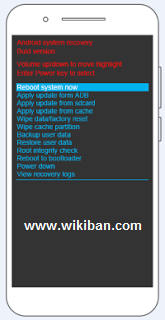


No comments:
Post a Comment