If you are following the threads of this blog, i recently wrote a comprehensive post on How to Sign Up and Receive Your payoneer Mastercard at home with a reward of $25 free, but as of today i would like to discuss on how to withdraw your money from your payoneer account.
The best way to get paid online is via payoneer, because Payoneer is a financial services business that provides online money transfer and e-commerce payment services. Payoneer is also a registered Member Service Provider of MasterCard worldwide which accept payment world wide through any means of payment.
As i started earlier not getting paid online via your payoneer account matters but how to withdraw the cash paid to you in your account matters, so let quickly look at the steps involved on how to withdraw your cash from your payoneer account
HOW TO WITHDRAW MONEY FROM YOUR PAYONEER ACCOUNT
Withdrawing cash from payoneer is very simple and easy just use one of the method provided below.
Read also: How to Sign Up and Receive Your payoneer Mastercard at home with a reward of $25 free
First Method
I know all the question we usually asked is Can I use the ATM to withdraw funds from my Payoneer Prepaid Card?- Yes, you can use the Payoneer Prepaid Card to withdraw funds at any ATM machine that accepts MasterCard. But how
- you can withdraw money from your payoneer account via you mastercard in any ATM Machine that accepts master card all over the word using the normal ATM withdrawal method
Second Method
This method has to do with Withdrawal of Funds from Payoneer to Your Local Bank then withdraw the cash via your local bank account.it can be done via the steps below:
1. Log in to your Payoneer account.
- From the main menu, select Withdraw and then To Bank Account.
If you have never used this service, you’ll need to add a bank account in order to begin withdrawing funds.
To do so, click + Add new beneath the bank account field and fill in the required details. Once submitted, your bank account details will be reviewed and verified – this process generally takes a few business days. Once your bank account has been verified, you will receive an email confirmation and can then begin withdrawing funds.
To do so, click + Add new beneath the bank account field and fill in the required details. Once submitted, your bank account details will be reviewed and verified – this process generally takes a few business days. Once your bank account has been verified, you will receive an email confirmation and can then begin withdrawing funds.
- In the From drop-down box, select the currency balance or card from which you would like to withdraw funds.
- In the To drop-down box, select the destination bank account – the bank account into which the funds will be deposited.
- In the Withdrawal Amount field, enter the amount which you would like to withdraw.
- In the Description field, enter a short description of the withdrawal. This is a mandatory field.
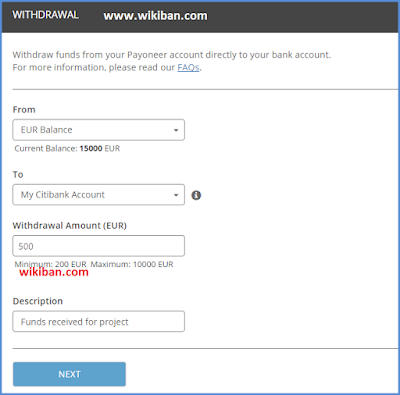
- Click Next.
- Fill in the details in the Security Confirmation page and click Finish.
Note: After you Withdraw Funds from Payoneer to Your Local Bank, Then you can use your local bank account to withdraw your money.
If you don't want to miss any of our latest update you can subscribe here with your email address or you can follow us on facebook to get the latest updates about tech and more.
Don't forget to share!!!






No comments:
Post a Comment