Bring yourself closer here along with your stubborn memory card that is making you headache due to formatting errors and viruses that is trying to kill your SD card. Even i myself sometimes i fear this nowadays viruses in peoples memory card, ranging from the one you know up to the one you can't be able to even detect.
I'd like to introduce to you SD card Formatter 4.0 for SD/SDHC/SDXC provided by SD Association to format your memory card without having any further problem you may think of. For those that are aware of the software, am sure they can give a good testimony of it's work and how it format some troubling memory card by bringing live from death in memory card.
READ ALSO: How to repair damage or corrupt SD-card
The software is available for both windows and Mac which you can use to format your memory card easily with card reader. As you know some memory card are not actually good which doesn't store data for a long time without corrupting it and sometimes it even renders your smartphone into another problem you may no think of.
firstly, download SD formatter here for both windows and/or Mac
and install it on your PC, then run the program as you can see the interface below
Insert your memory card into the card reader before running the program, After that the program will automatically detect your memory card or if contrary click the refresh button there. Now go to options as you can see above to set your preferences for erasing your SD card.
A small dialogue box will appear with two options, firstly the format type options which consist of Quick, Full (overwrite) and Full(erase). In that case i recommend you select Full(overwrite) as format type and ON as format size adjustment for proper execution of the job.
Finally Click OK to save it and click format to begin the formatting process but another windows dialogue box will still appear to asking you for a confirmation because the process is irreversible and will delete all your memory card data, but you have to be patience because it might take a little while for the formatting process to finished.
Well as you can see and as you are warn above to not remove the memory card until the formatting process completed. After the formatting process is done a similar dialogue box will appear as shown below.
Now you have successfully format your memory card using SD formatter V4 which will wipe out all your data and make your SD card a clean new one to make a start again with it.
If you encountered any problem in the process of doing so feel free to ask via the comment below.
We always strive to give you quality contents and if you don't want to miss any of our latest updates, kindly click here to subscribe with your email address and don't forget to check your inbox for confirmation.
I'd like to introduce to you SD card Formatter 4.0 for SD/SDHC/SDXC provided by SD Association to format your memory card without having any further problem you may think of. For those that are aware of the software, am sure they can give a good testimony of it's work and how it format some troubling memory card by bringing live from death in memory card.
READ ALSO: How to repair damage or corrupt SD-card
The software is available for both windows and Mac which you can use to format your memory card easily with card reader. As you know some memory card are not actually good which doesn't store data for a long time without corrupting it and sometimes it even renders your smartphone into another problem you may no think of.
How to format memory card using SD formatter V4
firstly, download SD formatter here for both windows and/or Mac
and install it on your PC, then run the program as you can see the interface below
Insert your memory card into the card reader before running the program, After that the program will automatically detect your memory card or if contrary click the refresh button there. Now go to options as you can see above to set your preferences for erasing your SD card.
A small dialogue box will appear with two options, firstly the format type options which consist of Quick, Full (overwrite) and Full(erase). In that case i recommend you select Full(overwrite) as format type and ON as format size adjustment for proper execution of the job.
Finally Click OK to save it and click format to begin the formatting process but another windows dialogue box will still appear to asking you for a confirmation because the process is irreversible and will delete all your memory card data, but you have to be patience because it might take a little while for the formatting process to finished.
Well as you can see and as you are warn above to not remove the memory card until the formatting process completed. After the formatting process is done a similar dialogue box will appear as shown below.
Now you have successfully format your memory card using SD formatter V4 which will wipe out all your data and make your SD card a clean new one to make a start again with it.
If you encountered any problem in the process of doing so feel free to ask via the comment below.
We always strive to give you quality contents and if you don't want to miss any of our latest updates, kindly click here to subscribe with your email address and don't forget to check your inbox for confirmation.




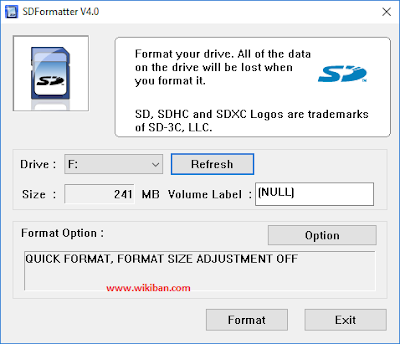
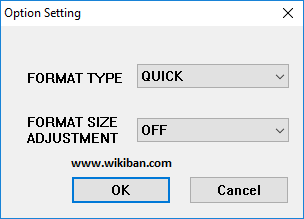

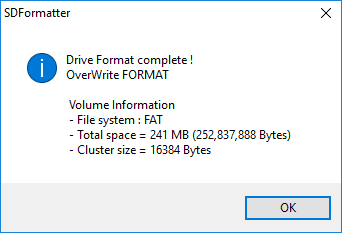

No comments:
Post a Comment