Google drive is an online cloud storage service powered by google that let users stores and synchronize digital content either in form of music, pictures, video, documents and/or application across computers, laptops and mobile devices including Android Powered tablet and smartphone devices. Well without disturbing you with big grammar i think in this 21st century using google drive as a means to store your files is much more valuable and guaranteed than the local hard drive, because anything that is stored online is secured for long time without having the fear of loss/theft or any unauthorized access by anybody.
the way technology is coming this closer and closer more especially those who are always online like bloggers, webmasters, researchers and so on, i think the most easiest and convenient way to save important documents is using cloud drive which is why i recommend Google drive, Because most of all people that are online now have Gmail Account.
READ ALSO: Usefull Google Tips and Tricks to help Improve your Search Result
i know many of you are aware of Google Drive and are using it while some are aware of it but aren't taken such into consideration because of the exorbitant cost of data internet plans in nigeria as for the time being.
Actually not everything deserve to be uploaded online, you can't just upload any trash online because of the data usage but there are some important documents like PDF file, word documents ranging from assignment, project and any other important material which you might not want to lose it.
Each and every Gmail Account that is existing and those that will be created have a free space of 15GB automatically to that account consisting of google drive, photos and mail. you can even upload a folder to your google drive or create a folder within to re-organize your documents.
to Accessed it from your computer using a browser click drive.google.com
or alternatively you can download the desktop app to your computer so that you can always synchronize your files whenever your online. download the desktop app here http://google.com/drive/download
After accessing the above link in your browser just login with your Gmail credentials i.e (username & password) to access the world of cloud storage and upload or download your new files or existing files respectively.
READ ALSO: Cloud or Hard Drives; Deciding The Best For Your Business
if you don't have a gmail, create one and get a fresh 15GB drive to store your docs or if your like my type that always store big files your can expand our storage by paying to their monthly plan.
Well is not everyone that can afford PC but many wants to upload some phone application or similar documents that is of most important to them which brings about the use of the mobile google drive app, you can easily download the google drive app on your phone and keep uploading your documents through your phone so that you can retrieve them whenever and where ever you are.
For Android devices download here
For Iphone/ipad download here
and enjoy the most secured online cloud storage ever.
Google drive is simple to operate as compared to other online cloud storage like dropbox, icloud and others.
We always strive to give you quality contents and if you don't want to miss any of our latest updates, kindly click here to subscribe with your email address and don't forget to check your inbox for confirmation
the way technology is coming this closer and closer more especially those who are always online like bloggers, webmasters, researchers and so on, i think the most easiest and convenient way to save important documents is using cloud drive which is why i recommend Google drive, Because most of all people that are online now have Gmail Account.
READ ALSO: Usefull Google Tips and Tricks to help Improve your Search Result
i know many of you are aware of Google Drive and are using it while some are aware of it but aren't taken such into consideration because of the exorbitant cost of data internet plans in nigeria as for the time being.
Actually not everything deserve to be uploaded online, you can't just upload any trash online because of the data usage but there are some important documents like PDF file, word documents ranging from assignment, project and any other important material which you might not want to lose it.
Each and every Gmail Account that is existing and those that will be created have a free space of 15GB automatically to that account consisting of google drive, photos and mail. you can even upload a folder to your google drive or create a folder within to re-organize your documents.
How to Use Google Drive
Well google drive can be accessed in a desktop/Pcs or in a mobile device or smartphone to store your data.to Accessed it from your computer using a browser click drive.google.com
or alternatively you can download the desktop app to your computer so that you can always synchronize your files whenever your online. download the desktop app here http://google.com/drive/download
After accessing the above link in your browser just login with your Gmail credentials i.e (username & password) to access the world of cloud storage and upload or download your new files or existing files respectively.
READ ALSO: Cloud or Hard Drives; Deciding The Best For Your Business
if you don't have a gmail, create one and get a fresh 15GB drive to store your docs or if your like my type that always store big files your can expand our storage by paying to their monthly plan.
Well is not everyone that can afford PC but many wants to upload some phone application or similar documents that is of most important to them which brings about the use of the mobile google drive app, you can easily download the google drive app on your phone and keep uploading your documents through your phone so that you can retrieve them whenever and where ever you are.
For Android devices download here
For Iphone/ipad download here
and enjoy the most secured online cloud storage ever.
Google drive is simple to operate as compared to other online cloud storage like dropbox, icloud and others.
Some of the benefits of using Google Drive
- Renaming of uploaded files and folders easily
- Create, move, or delete files and folders
- search for your files when they are bulky
- sort your files suit your need
- mark important or favourite files as starred
- share your files to others so that they can view, download or comment.
We always strive to give you quality contents and if you don't want to miss any of our latest updates, kindly click here to subscribe with your email address and don't forget to check your inbox for confirmation




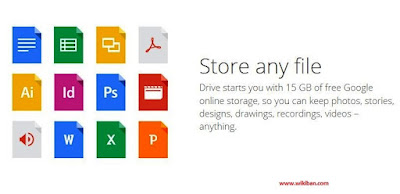



No comments:
Post a Comment