Google plus custom URL is a new development which can give any user ability to customize his profile to his wish for it to be unique, When you have a custom URL, you can give people a short, easy-to-remember web address to find your Google+ profile (like google.com/+Dahiruhashimu).
it will be preassigned based on things like your name. And you may also need to add a few letters or numbers to make it unique to you.
Important note
- Please its advised to use computer to change or customize your profile Url why because it the only way to get it done perfectly
- Be vigilant while customizing your Url because You can’t change your custom URL after you create it, so be sure you like yours before you finalize it.
How to customize your Google+ profile Url
- Open Google+.
- In the top left corner, click the drop-down menu > click Profile.
- Under your photo and profile summary, click About.
- Scroll to “Links” section > find the header “Google+ URL > click Get URL.
- You’ll see the custom URLs you can choose from. You may also need to add a few letters or numbers to make it unique to you.
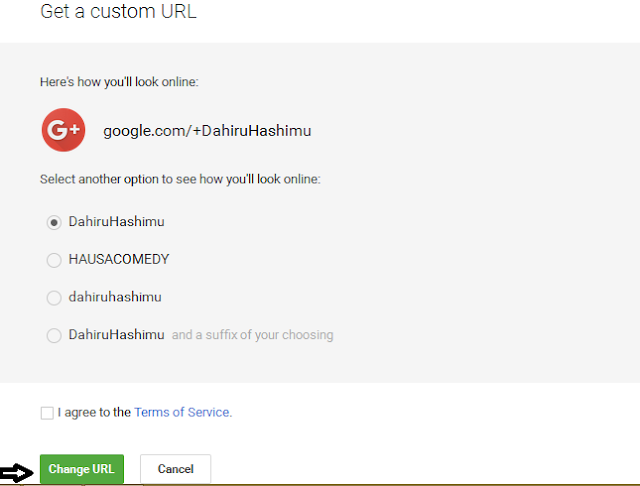
- Next to “I agree to the Terms of Service,” click the box > in the bottom left corner, click Change URL.
- You may be asked to verify your account using your mobile phone number. If you’re asked to do this:
- Type your mobile phone number > in the lower left corner, click Send code.
- Check your phone for the code that was sent to you.
- Enter that code in the box on your screen, then in the lower left corner, click Verify.
- When you’re ready to permanently add your URL to your profile, click Confirm choice.
Thanks for understanding.
To know more tech, blogging and much more subscribe to my email list by clickin here and confirm the request on your inbox.
Dont forget to share please.







No comments:
Post a Comment