Login user interface of windows 10 is much fascinating because it has alot of graphical interface shown at the log on screen and you can customized it differently the way it suit your need. One of the features that comes with windows 10 is that you can be able to customized or even change your logon screen to enable the hidden console i.e. instead of bringing the usual logon screen mode you will see command prompt with a password required to login to your windows 10 easily. This is not a new feature actually because an Edition of windows Server also use this to authenticate user details.
In the stable branch of Windows 10, this feature is experimental and might be removed some day. As of this writing, it works in Windows 10 "Anniversary Update" version 1607, build 14393. Here is how you can enable it.
Read Also: Solution to win 10 Black Screen Boot up
HKEY_LOCAL_MACHINE\SOFTWARE\Microsoft\Windows\CurrentVersion\Authentication\LogonUI\TestHooksIn the stable branch of Windows 10, this feature is experimental and might be removed some day. As of this writing, it works in Windows 10 "Anniversary Update" version 1607, build 14393. Here is how you can enable it.
Read Also: Solution to win 10 Black Screen Boot up
How to Enable Hidden Console on Windows 10
- Open Registry Editor
- Go to the Following Key
- Create a 32-bit DWORD value named ConsoleMode. Set its value data to 1 to enable the console login mode.
- Even if your using a 64 bit operating system, just create a 32 bit DWORD Value
- If you want to it to its original setting just go back and delete the key you created earlier
Read Also: How to Disable Password Reveal Button in win 10
If you dont want to miss any of our latest update you can subscribe here with your email address or you can follow us on facebook to get the latest updates about tech and more.
Share This...
If you dont want to miss any of our latest update you can subscribe here with your email address or you can follow us on facebook to get the latest updates about tech and more.
Share This...




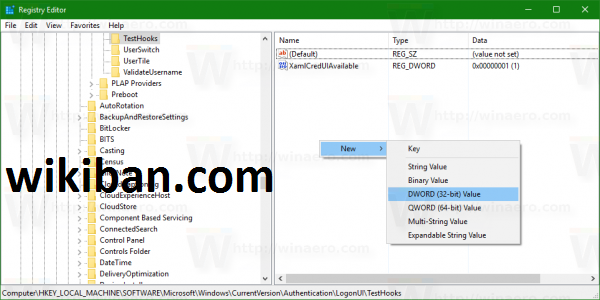

No comments:
Post a Comment