Having just DC Unlocker to unlock your locked modem is not the only issue but how to use it to unlock some modems that are proven stubborn are also success. Different kind of modems are actually in play now and the operators are putting strong measures to encrypt there modem not to support different kind of sims.
Let me be precise with you, there are some modems like E3531 online dashboard that you can't be able to unlock it for free until you buy credit from dc unlocker and before buying the credit make sure you know how many units will unlock your modem and i recommend you visiting dc unlocker home page to view the details of the credit needed and amount required.
In this post, I quickly want to show you how to use dc unlocker software to unlock modems and also to know the firmware version of Huawei e303 and any modem. You can use dc unlocker client to unlock mtn modem, glo modem, etisalat modem as well as airtel modems.
Let me be precise with you, there are some modems like E3531 online dashboard that you can't be able to unlock it for free until you buy credit from dc unlocker and before buying the credit make sure you know how many units will unlock your modem and i recommend you visiting dc unlocker home page to view the details of the credit needed and amount required.
In this post, I quickly want to show you how to use dc unlocker software to unlock modems and also to know the firmware version of Huawei e303 and any modem. You can use dc unlocker client to unlock mtn modem, glo modem, etisalat modem as well as airtel modems.
How to Check the Firmware Version of your Modem with DC Unlocker 2 Client
Before you proceed make sure you download the new DC Unlocker 2 Client- Ensure you’ve installed the modem on your PC.
- If modem is connected to the internet, disconnect it.
- Close the modem interface by clicking on “File > Exit”.
- Leave the modem plugged to the PC
- Double-click the on dc-unlocker2client in the dc unlocker folder
- Select manufacturer of your modem from the drop-down list
- Set model to “Auto-detect”
- Click the magnifying glass icon.
- Wait till it shows details of the plugged modem.
- You will see the firmware version of your internet modem in the displayed details as seen below :
How to Unlock your Internet Modem or Dongle with your DC Unlocker 2 Client
You can use dc unlocker to generate unlock code for your internet modem if it auto-detects the imei number of your internet modem.
Follow the instructions above.
Once dc unlocker displays details of your modem, click on “unlocking”
Follow the instructions above.
Once dc unlocker displays details of your modem, click on “unlocking”
Note: make sure you login with your username & password that you bought credit from dc unlocker to enable you pass through this process.
Select “generate unlock code by imei"
Click “Do job”
Wait for a moment till the program displays this message: unlock is successfully done.
Now you can use any SIM card on your unlocked USB modem.
Click “Do job”
Wait for a moment till the program displays this message: unlock is successfully done.
Now you can use any SIM card on your unlocked USB modem.
Let us know if you have any problem
If you don't want to miss any of our latest update you can subscribe here with your email address or you can follow us on facebook to get the latest updates about tech and more.
Don't forget to share!!!
Don't forget to share!!!





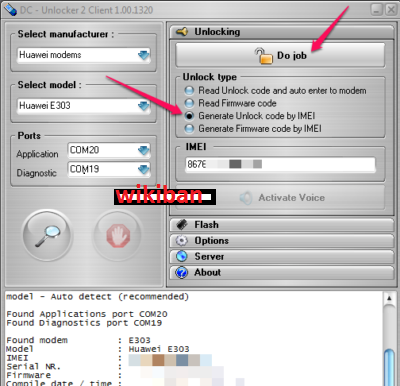

I am very lucky to see this grateful website. I think my needed articles here. I appreciate your good work. Keep it up.
ReplyDeleteI found this great website during searching my needed articles on google. Thanks for sharing us.
AndroRAT 2022 Crack
Hoverwatch – Free Mobile Tracker apk Latest Version Full Crack
Miracle Box Crack
DC-Unlocker Crack