As you all know Tecno Camon C9 is a recently lunch device by Tecno and the device is running Android 6 Marshmallow which we cannot be able to Root it using Kingroot as always possible which requires alot of tedious step to achieve success in rooting your tecno C9 successfully. We all know the benefit we can drive after rooting our Android Smartphone because of the magnificent features requires root access in other to enjoy your device unlimited. As of before rooting Android devices running version 5 (lollipop) and below is much simpler by just tapping one-click root access using Kingroot.
Since tecno Camon C9 is running Android Marshmallow we need to go through some long process in other to achieve success in rooting our device here which requires much attention and understanding of what you are doing in other to get a positive result.
You May Also Read: How to Root Tecno W3
Now without wasting much of effort and time lets get to whats required in other to root your tecno Camon C9 and enjoy the benefit. All thanks to team hovatek for providing the ported TWRP recovery of the phone.
Take into consideration that before rooting your tecno C9 you need to unlock its bootloader to give you access to execute a command and in the process of unlocking tecno Camon C9 bootloader you need to be familiar with the process of setting ADB and Fastboot on your PC before unlocking its bootloader and consequently, to arrive at the rooting of your device. Don't worry all the steps required are explained below in details, but before you begin make sure you download all the files below as its the prerequisites of rooting your tecno camon C9.
Requirements
- Tecno C9 device Get it Here
- A computer/PC
- USB Cord
- SuperSU download here
- TWRP Recovery for Tecno C9 download here
- ADB & Fastboot download here
How to install ADB & Fastboot
- After downloading the ADB & Fastboot from the above link
- Run the Installer as an Administrator
- For "Do you want to install ADB and Fastboot?" tap the Y key then press Enter
- For "Install ADB system-wide?" tap the Y key then press Enter
- wait till its complete
- For "Do you want to install device drivers?" tap the Y key then press Enter
- In the installer Wizard that pops up, click Next
- Click Finish when done
- Go to My Computer / Local Disk ( C: ) , you should see a folder named ADB
- to run adb or fastboot open the adb folder
- hold down the SHIFTkey on the keyboard
- while holding down the SHIFT key right click on an empty space in the adb folder
- Select open command window here
- now you are good to go
How to Unlock the Bootloader of Tecno C9
- First and foremost back up your personal stuff because this process will wipe your phone data
- Enable USB debugging by going to: settings>developer options>usb debugging and if you can't find developer options on the setting go to "about" and press the "build number options 5 times (tap it five times to enable the developer options.
- Enable OEM unlocking under setting>developer options
- connect the phone with a usb while the phone is on
- launch ADB
- in the ADB run the following command and (press enter after)
- now adb will detect your phone i.e. tecno C9
- after adb detect your device, boot it into fastboot by running the following commands
- the phone will now reboot and enter fastboot (black scree with only fastboot written at the top or bottom
- in fastboot run the following command on your device (press enter after)
- You should get a prompt on the device asking you to confirm Bootloader unlock, press the volume up button for Yes
- You should now get a success message
- reboot the device by running the command below
How to Root tecno Camon C9
- After downloading the above superSU, copy it to both SD card and Internal Storage
- Extract and copy the TWRP recovery image you earlier downloaded above and paste it into the same folder as fastboot.exe and adb.exe (the location is above)
- Connect the phone to the PC again using usb while the phone is on and boot it into fastboot with this command adb reboot-bootloader and press enter
- Now the phone will restart and boot itself into fastboot
- when the phone enter fastboot,flash the recovery.img to the phone by typing this command fastboot boot recovery.img and press enter
- the phone should now boot into TWRP recovery
- In TWRP, if you get a prompt asking you to swipe to allow modification of the System partition, tap KEEP READ ONLY
- In TWRP, you use the Volume up button to scroll up, Volume down button to scroll down and Power button to select
- If TWRP offers to root the phone, select NO
- In the TWRP Recovery, tap Install
- Scroll down to Install zip and select it
- Navigate to the location of SuperSu.zip and select it
- Swipe to confirm flashing of SuperSU.zip and wait till flashing is complete
- Reboo the device
- Confirm Root by installing and running Root Checker
Now you have successfully root your latest tecno C9 device with the given steps
If you encounter problem while unlocking the bootloader i.e. to say the adb detect other devices but not tecno C9 then it may be adb clash check here for solution.
if you are getting the message “unlock operation is not allowed” when trying to unlock your bootloader then go back and make sure that you enable OEM Unlocking under developer options on your device and also when your device prompted that there is a missing root, don't forget to select NO as selecting yes will brick you device, so be xtra careful.
Read Also: How to root Gionee S Plus
lay other problem on the comment below
If you dont want to miss any of our latest update you can subscribe here with your email address or you can follow us on facebook to get the latest updates about tech and more.
Don't forget Share.
Don't forget Share.




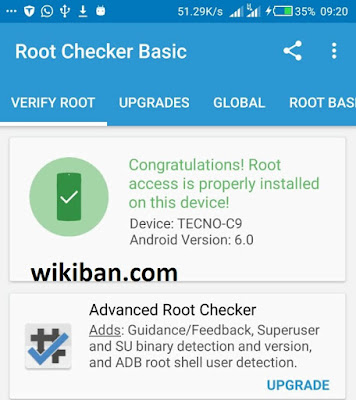

No comments:
Post a Comment